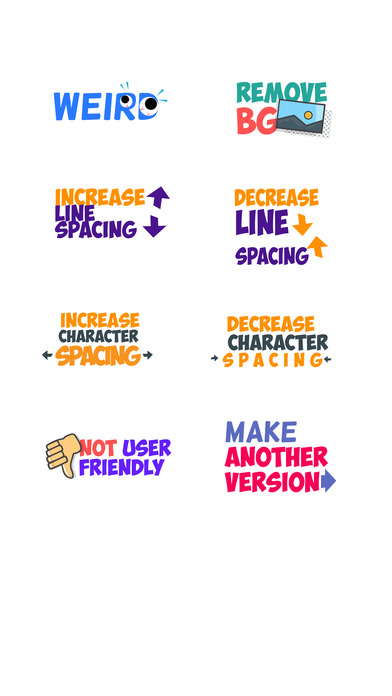Design Feedback Sticker Pack app for iPhone and iPad
Developer: ThreeSea Technologies Private Limited
First release : 15 May 2017
App size: 1.68 Mb
Design Feedback is a fun representation of the things you would hear within the design team :) We will keep updating this for sure. Hope you like them.
If you want anything to be included do send us a tweet @nfnlabs. We would love to hear your feedback and suggestions.
HOW TO ACCESS STICKERS AFTER INSTALLING:
1. Open a message with a friend and tap the > button on the left of the text input box
2. Tap the App Store button (looks like an A), then tap the button that looks like four circles in the lower left side of your screen to open the iMessage app menu
3. Tap the Design Feedback stickers icon pack and start sending your feedback with a tap or dragging the sticker on top of messages. Enjoy :)